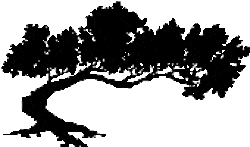Add an online account to your existing membership.
Online payment is not required for the following scenarios.
Directions
- Complete the form below. Select Pay Offline as the Payment Method.
- Send your check to the treasurer.
- The treasurer will verify your check payment and activate your online account.
Directions
- Complete the form below. Select Pay Offline as the Payment Method.
- The treasurer will verify your payment and activate your account.
Directions
- Complete the form below. Select Pay Offline as the Payment Method.
- Please pay your regional representative.
- The treasurer will verify payment and activate your account.
Directions
Note: Lifetime memberships are no longer available.
- Complete the form below. Select Pay Offline as the Payment Method.
- The treasurer will verify your status as a Lifetime Member and activate your account.