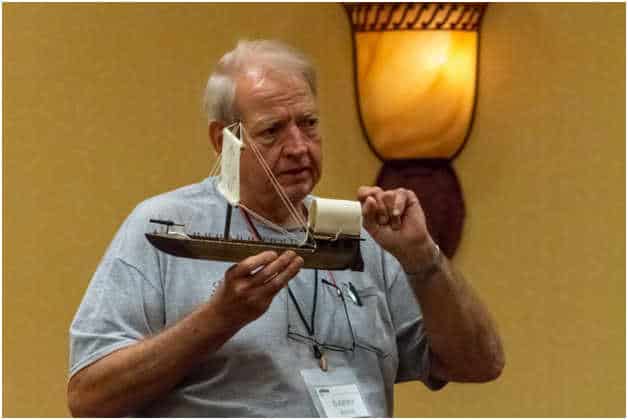Simply go to “New Post” at the top of the site and start typing. When you are done you can “preview” by clicking the blue button in the upper right corner or “publish” it. This can always be reversed, so don’t worry!
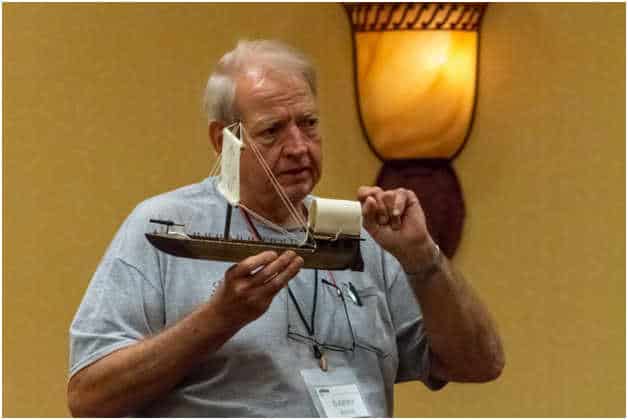
International Wood Collectors Society
Dedicated to the study and craft of wood
Simply go to “New Post” at the top of the site and start typing. When you are done you can “preview” by clicking the blue button in the upper right corner or “publish” it. This can always be reversed, so don’t worry!